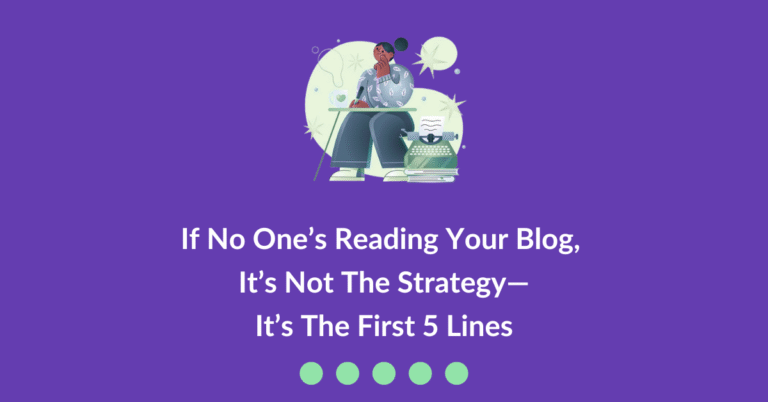Ever clicked on a blog post and hit the back button? Bad formatting is why. It kills engagement, crushes rankings, and buries content where no one will find it.
Your blog post formatting decides if readers stay, if search engines rank you, and if your content gets seen. Get it wrong, and both humans and algorithms will move on.
Poor formatting makes content harder to scan, reducing engagement. And search engines favor user-friendly posts. Well-structured blog posts keep readers longer, boosting traffic and conversions.
While it’s easy to recognize a well-formatted blog post, structuring one yourself is a balancing act between readability, engagement, and SEO.
I’ve seen it happen too often… great content buried by bad formatting. After formatting hundreds of blog posts, here’s my take on how to format yours to be both reader and search engine-friendly.
But let’s start with the basics.
Table of Contents
ToggleWhat is blog post formatting and why does it matter?
If you spend hours writing content but struggle to get traffic, bad blog post formatting could be the silent killer.
Good blog post formatting structures your content, highlights key ideas, improves readability, and boosts rankings.
It matters because it makes your blog post:
- Discoverable – Helps search engines index and rank your content faster, making it easier for readers to find.
- Digestible – Improves readability, increasing the time readers engage with your content.
- Shareable – Simplifies the sharing process by using infographics or charts to highlight key ideas.
How to format a blog post: a step-by-step guide
Want more traffic, engagement, and conversions? Follow these 7 blog post formatting steps for maximum impact:
1. Start with the search intent in mind
Think about blog post formatting before you start writing to tailor your content to your audience’s search intent.
Ask yourself: What does my audience expect? A tutorial? A comparison? A product review? Your format should match their intent. If the highest-ranking posts are step-by-step guides, yours needs to follow the same structure to compete.
Let’s see this in action with a real example.
Google “social media management tools for small businesses” and analyze the top blog posts.
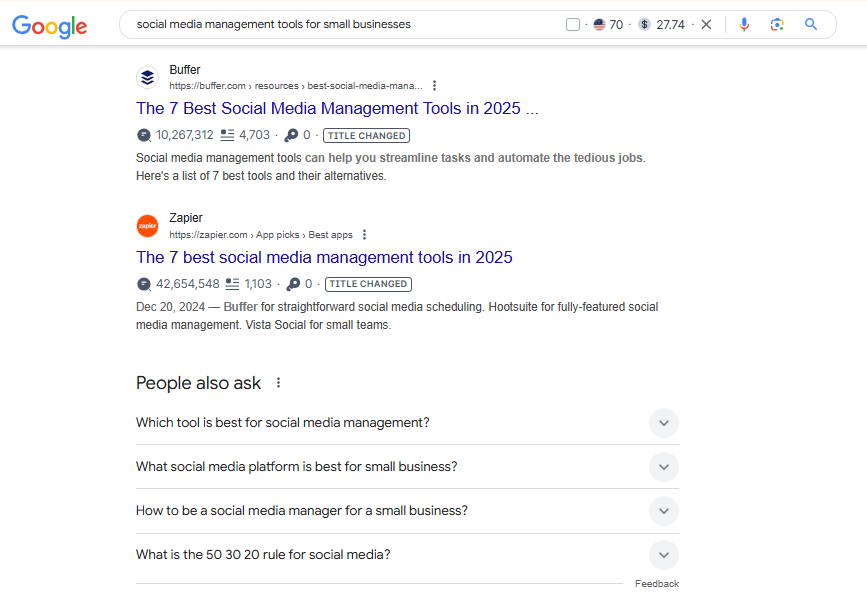
The top results for our specific keyword are comparison posts, meaning a single-tool review won’t rank well here.
The top-ranking posts are comparisons, so yours should be too or it won’t rank. It’s as simple as that.
Here are the four prime types of search intent:
- Navigational – People are searching for a specific website or page.
- Informational – People want to learn something.
- Commercial – People want to compare different options before buying.
- Transactional – People are ready to complete an action.
Once you identify the intent, match your format. Navigational? A direct answer. Informational? A guide. Commercial? A comparison. Transactional? A product review with CTAs.
2. Choose a blog post format
Another key step is choosing a format that matches search intent.
If your post doesn’t match intent, it won’t rank no matter how well-written. And fixing it later would be a full overhaul, not a tweak.
For example, want to rank on the first page for “DIY present wrapping” with a 1,500-word blog post? Let’s see what results we’ll get from Google.
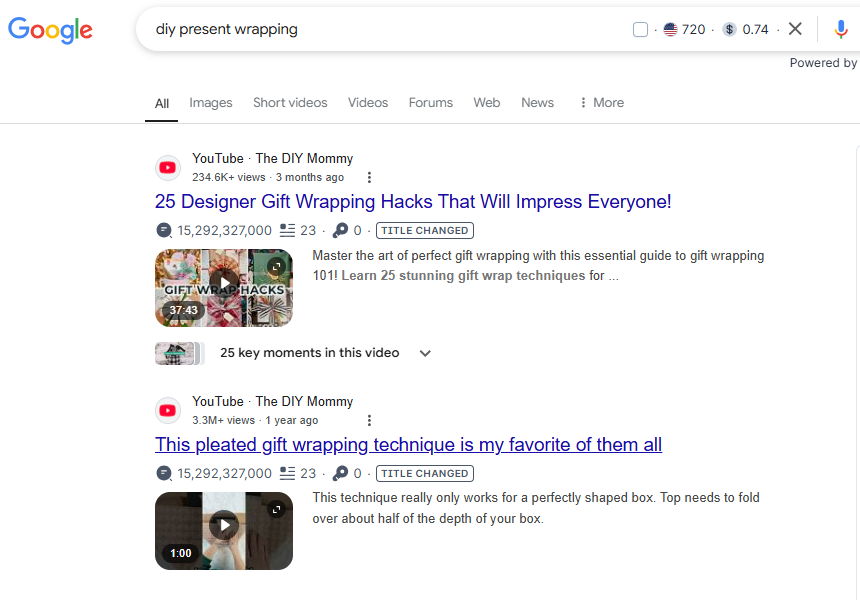
If Google prioritizes videos for this keyword, writing a long-form post won’t cut it. Match your content type to what ranks.
Your format dictates whether readers engage or bounce. Here are the five blog post formats that consistently perform:
- Query posts – Address specific reader queries or questions (e.g., “What is Content Marketing?”).
- Listicles – Present content as a numbered list or bullet points (e.g., “10 Best SEO Tools for 2025”).
- How-to articles – Provide step-by-step instructions on how to do something (e.g., “How to Format a Blog POst”).
- Comparison posts – Compare multiple products or services within a category (e.g., “Hootsuite vs. Buffer: Which Social Media Tool is Better?”).
- Review posts – Provide an in-depth evaluation of a single product or service (e.g., “Semrush Review: Is It Worth the Price?”).
3. Create a clear outline
A well-structured article is key for increasing traffic, engagement, and conversions. Start by building a clear content outline.
The outline will help you logically present your key ideas. To do this, use section headings like H1, H2, H3, H4, etc.
H1 is reserved only for your blog post title, and the other headings will help you organize the subsections on your page.
You can either create an outline manually (by analyzing the top blog posts on Google), or use a tool like ChatGPT, SurferSEO or Writesonic to help in the process.
If you opt for Google, insert your target keyword to analyze what headings your competitors use, the word count, and what visuals they include in their content. Don’t forget to check the “People also ask” and “People also search for” sections.
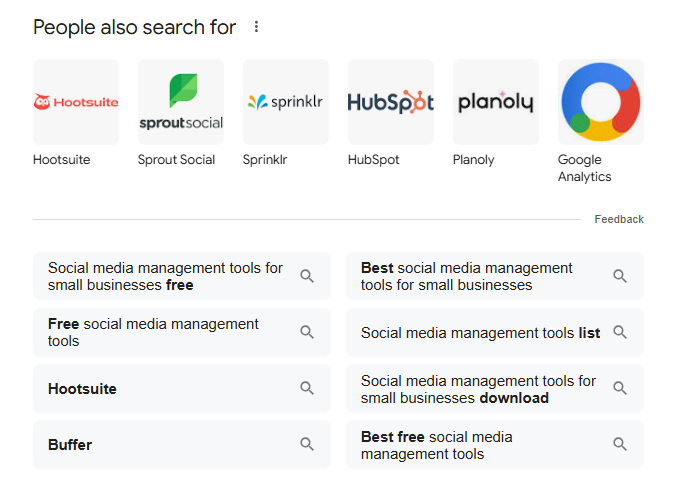
4. Use a clear and engaging title
Your title is your first impression. So, you need to make it compelling enough to earn the click.
Keep your blog title simple, avoid jargon and unnecessary complexity. Clearly state the main idea and its benefits. Hint at a solution, share a surprising fact, or ask a compelling question to hook readers.
Also, make sure to naturally include your focus keyword in the title for SEO purposes.
To make sure your title is attention-grabbing, you can use headline analyzing tools like the CoSchedule Headline Analyzer.
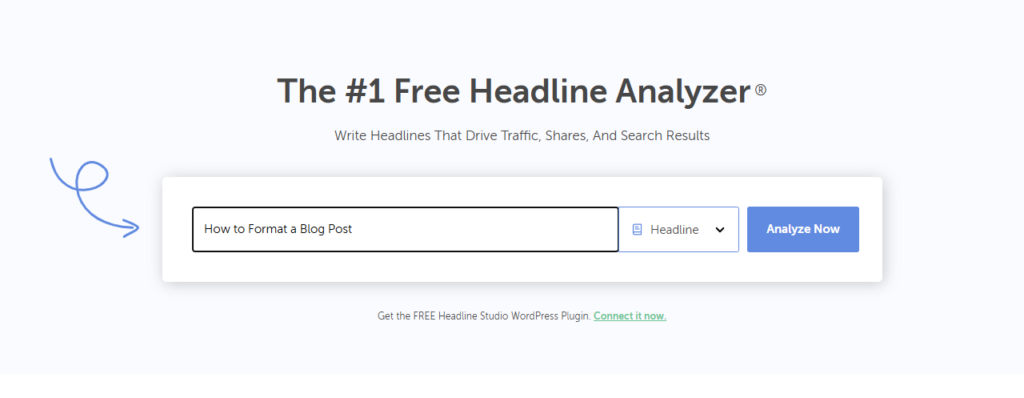
You can also use CoSchedule’s or All in One SEO WordPress plugins to rate your titles.
When it comes to title length, as a general rule of thumb, your blog post title shouldn’t be longer than 70 characters. That’s because search engines like Google, Yahoo, and Bing have a visible width of 70 characters. I either use Google Docs. character counter or this free word counter app.
In my experience, 50-60 characters is more than enough to convey your message with the title. I use this free SERP Snippet Optimization Tool before publishing. You just copy your title in the box, and if it doesn’t turn red, you’re good to go. But if it turns red, you should shorten it so it won’t be cut off in the search results.

5. Make your blog post skimmable
Nearly half of readers skim. That means your job isn’t just writing, it’s designing an easy reading experience. Here’s how to do that:
- Write a short, straight-to-the-point intro. A long intro loses readers before they even start. Hook them fast.
- Break content into clear sections with descriptive headings. Headings act as signposts, guiding readers to the information they need.
- Use space between lines and paragraphs. Dense blocks of text overwhelm readers, making them leave faster.
- Use a mix of short and long sentences (but not longer than 25 words). Short sentences grab attention. Long sentences add depth. A mix creates flow and prevents monotony.
- Use simple language (whenever possible). Complex words slow down reading and make content feel heavy.
- Use short paragraphs (three sentences max). Short paragraphs improve skimmability, making content easier to digest.
- Highlight key ideas with bold, italics, or underlining. Emphasizing key points helps skimmers grab the main ideas instantly.
- Include visuals like images, infographics, or block quotes. Blogs with visuals get more views, keeping readers engaged longer.
- Include clickable table of contents, TL;DR section, and jump links. Navigation tools reduce bounce rates by helping readers find what they need instantly.
- Include relevant internal and external links. Linking to useful content boosts credibility and keeps readers on your site longer.
- Choose readable fonts and font sizes. Hard-to-read fonts make visitors leave faster, increasing bounce rates.
Follow these blog formatting best practices to help readers skim your content and find information faster.
Let’s take Semrush’s blog post about on-page SEO as an example on how to format a blog post to be skimmable.

They have a short intro and break the content with straight-to-the-point headings and subheadings. The clickable, sticky table of contents is always available on the left side so you can easily switch between headings.
They use simple language, readable font and font size, a mix of short and long sentences, short paragraphs, and visuals to break the monotony of the text.
All of these make the content breathable and easier to skim.
6. Optimize for SEO
To rank in the SERPs, you need smart search engine optimization (SEO).
SEO success starts with strategic keyword placement, optimized images, and well-structured metadata.
Keyword research comes first, so do it before writing your outline (I use SemRush and Ahrefs for keyword research).
Use keywords naturally to help both search engines and readers, without keyword stuffing as this can result in penalties.
Optimizing your images, alt text, titles, links, and meta descriptions with relevant keywords helps improve conversions and accessibility.
RankMath and Yoast are top WordPress SEO plugins you can use to streamline blog post optimization.
Both plugins preview your title and meta description as they appear in search results. They also guide you on optimizing readability, metadata, and other key factors.
Want to see SEO optimization in action? Here’s how RankMath simplifies it.

SEO helps your blog rank, but only if you do it right. Research keywords before writing. Use them naturally. Optimize images, meta descriptions, and links. Doing SEO the right way means more traffic and more conversions.
7. Include concise CTAs
Calls to action (CTAs) tell readers what to do next and drive conversions. Adding CTAs in your blog posts can massively increase your conversions.
Use CTAs throughout your blog post for engagement (like newsletter signups). End with a CTA when readers need to process (like a product pitch).
Format CTAs as banners or buttons to make them more compelling.
For example, here’s how HubSpot uses banners in its marketing strategy guide.
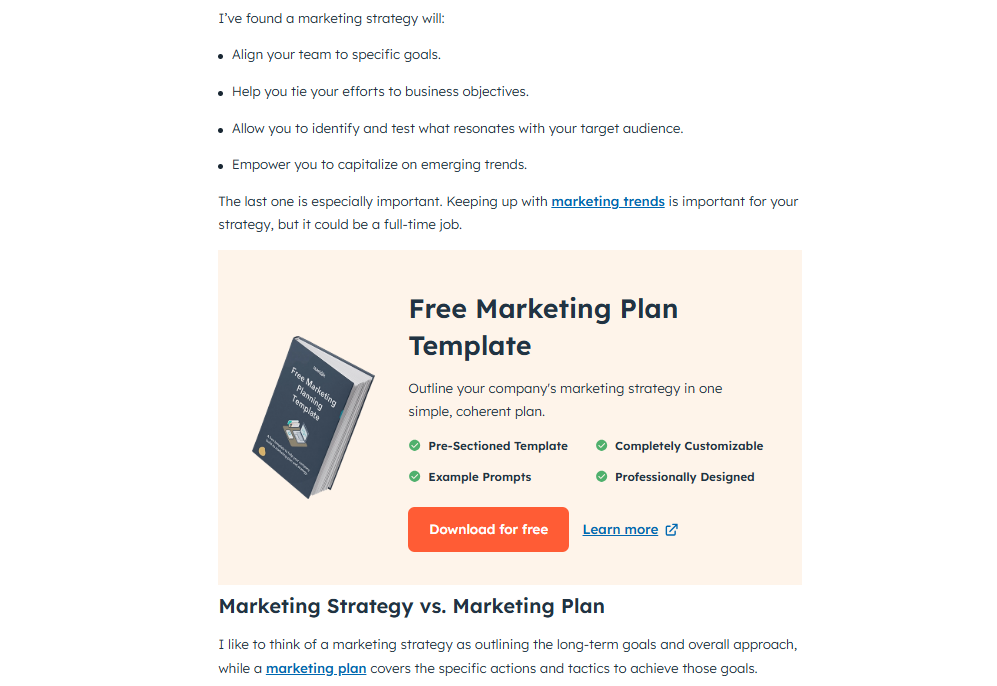
They placed the banner at a natural stopping point without interrupting readers’ experience. Would the CTA be as compelling to click if it was plain text? Exactly.
A well-placed CTA turns passive readers into engaged subscribers, buyers, and sharers.
Let’s digest it
How you format your blog post is as important (to both readers and search engines) as the quality of your content.
Great content deserves great formatting. Follow these steps, and your blog won’t just get read, but it’ll get remembered, ranked, and shared.
Now, take a look at your latest post. Does it follow these blog post formatting steps? If not, fix your formatting today, and watch your traffic and engagement grow.
Ema is a writer, editor, and content strategist with 10+ years of experience. She helps brands turn vague traffic goals into content that connects, not just ranks.