So you thought that managing projects for a small business would be a breeze without using a project management tool, eh?
You thought handling multiple projects simultaneously, delegating workloads, collaborating across team members, and dealing with unexpected setbacks would be a piece of cake, huh? Oh, silly you.
And now, when miscommunication, low productivity, and lack of project management tools impact your business, you’re here to discover how you can satisfy your client’s needs and hit those yearly goals without going (nuts and) over budget. Don’t worry; we’d do the same.
Now, the good news – there are effective ways to manage your small team’s projects without spending a cent. One is by adopting a free project management tool (as you already guessed).
Yes, there are many free project management systems that can do wonders and help your team out with project creation, to-do lists, task assignments, tracking progress, etc.
And, no, you don’t have to pay a fortune to manage your projects successfully.
A free project management system can improve team collaboration, reduce miscommunications, and keep everyone up-to-date.

But how to pick a project management tool for small businesses that can help you finish your projects efficiently, with quality output, and for free?
To help you streamline your processes and keep your team on the same page, we evaluated over 30 free project management systems for small businesses. After extensive testing, we narrowed the list down to the 5 best solutions.
- Trello – The Most Straightforward Free Project Management Tool
- Asana – Best Free Project Management Tool For Remote Teams
- ClickUp – Best Free Project Management Tool For Customized Workspace Views
- Wrike – Best Free Project Management Tool With Unlimited Projects & Users
- Airtable – Best Free Project Management Tool For Creating A Customized App From Scratch
How To Pick The Best Free Project Management System?
Every team and every project is different, so there’s no one-size-fits-all tool.
So, how to choose the best free project management tool for small businesses?
This is how we did it – we ensured that every tool we picked satisfied some essential needs for every small business, like:
- Ease of use. Significant for small businesses that are new to project management software and don’t have time to learn new software.
- Number of Projects/Users. Project and user limits are typical for free tools and can be tricky for small businesses with fluctuating team members. All the free project management tools on this list offer an unlimited number of projects and include +10 users.
- Collaboration & Sharing Features. These features are usually an added expense (included in paid plans). So, all PM tools we included make adding team members and controlling user types and approvals quick and easy.
- Hosting. Self-hosted project management tools take longer to set up and handle, so we ensured all the tools on this list are hosted by the companies that provide the tool. If you prefer a free, self-hosted project management tool, you can check out Lavagna and Taiga.
- Integrations. A great project management tool should integrate seamlessly with the rest of your stack, so we only included tools that integrate with other popular tools like Slack, calendars, email, document storage, and more.
- Cybersecurity. Cyber attacks are very common and can be quite costly for small businesses, so we ensured all the tools we picked are very serious about cyber security.
Now that we know what to look for in a project management tool, let’s see the 5 best free solutions for small businesses.
1. Trello – The Most Straightforward Free Project Management Tool
(SaaS, Mac, Windows, iOS, Android)
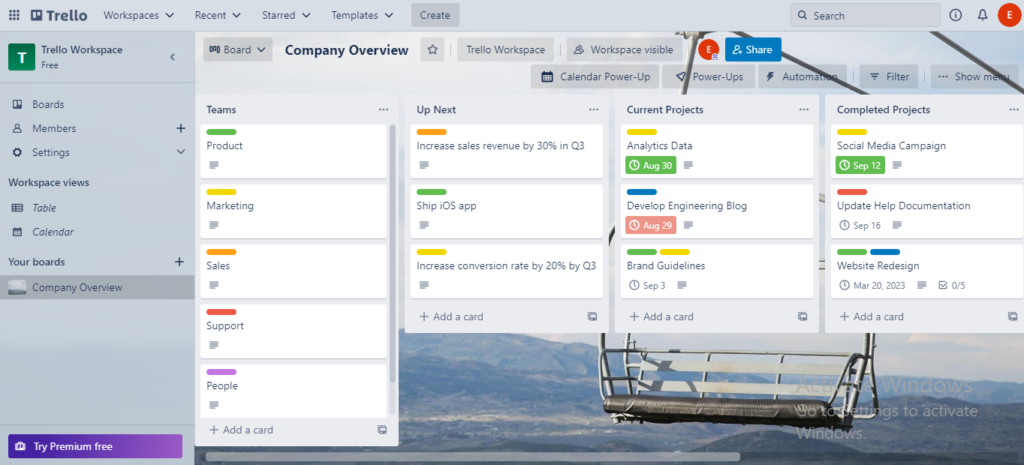
Trello is a drag-and-drop free project management tool that helps you organize projects through workflow stages. You define the stages with tasks portrayed as ‘cards.’ You can name, assign them to a team member, give a due date, attach files like images, etc.
Trello is the simplest free project management tool that anyone can use. The user-friendly interface allows you to easily follow your daily tasks and manage your overall planning without over-complication.
With unlimited cards, activity logs, and users, small teams can use Trello’s free plan to create a complete project workflow with visibility at every step.
Trello Features
- Templates for different project types like marketing, design, sales, team management, personal productivity, etc.
- Option to add attachments to any card on any board
- Easy organization of cards through workflow stages with a simple drag-and-drop functionality
- Customization of workflow stages
Trello Price
The free plan includes:
- Unlimited cards and members
- Up to 10 boards
- Unlimited Power-Ups per board
- 250 automated command runs per month
- Unlimited Storage (10MB/file)
- Unlimited activity log
- Assignee and due dates
- Custom backgrounds and stickers
- Two-factor authentication
You can upgrade for $5/user/month/billed annually to the Standard plan for unlimited boards and Power-Ups, unlimited storage (250MB/file), 1,000 automated command runs per month, single board guests, and more.
If you don’t have the time (or nerves) to learn new software and like to organize your project with Kanban boards easily, then Trello’s simple user interface is a great option.
What People Think About Trello
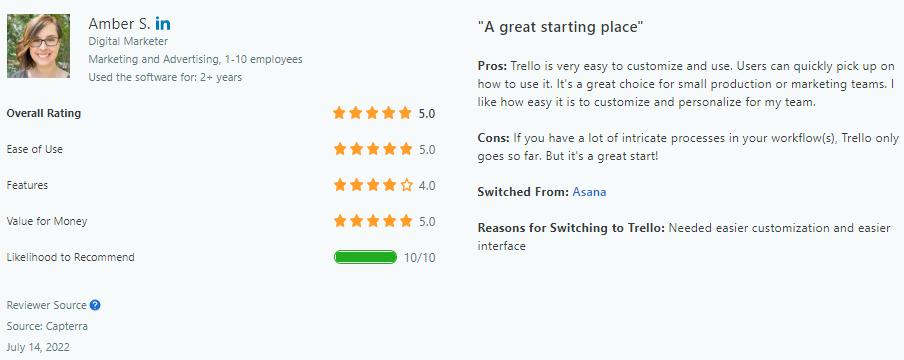
2. Asana – Best Free Project Management Tool For Remote Teams
(SaaS, Mac, Windows, iOS, Android)
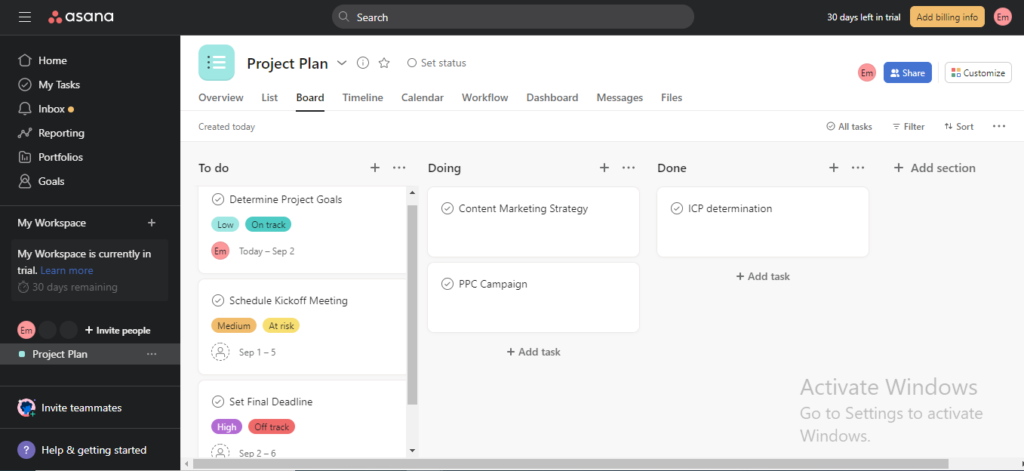
Asana is a project management tool that allows you to track project completeness by organizing projects with sections and sub-lists.
You can easily add and rearrange tasks and use the collaboration features to organize teamwork. Also, you can create specific lists for tasks that don’t fit a particular project and share them with specific team members.
Your tasks will show up in the ‘My Tasks’ view so you can easily see what needs to be done.
Also, Asana’s outstanding internal chat feature makes this project management tool excellent for remote teams.
Asana Features
- Internal chat, so you can privately and securely collaborate and share information across team members
- Ability to make custom project fields, filter tasks, and share documents
- Ability to create templates to automate everyday tasks
- Option to set security controls and appoint admins
- Over 100 integrations for a more effective process
Asana Price
Asana’s Basic Plan includes:
- Unlimited Projects, Tasks, Activity Logs, and Storage
- Up to 15 users
- Project overview option
- 100+ free integrations with your favorite apps (Google Drive, Slack, Dropbox, OneDrive, and time-tracking apps)
- Calendar, list, and board views
- Two-factor authentication for added security
If you want to take advantage of the workflow builder, unlimited users, free guests, private projects, and an admin console, you can upgrade to the Premium Plan for $10.99/user/month billed annually or $13.49 monthly.
Asana’s Basics Plan is an excellent free choice for teams under 15 members, offering a well-suited list of features focused on collaboration. These collaboration features make this free project management tool a must-have for every remote-working team.
What People Think About Asana
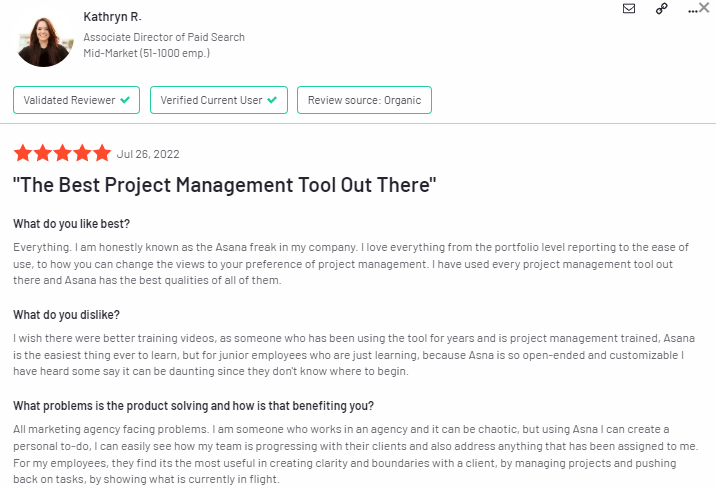
3. ClickUp – Best Free Project Management Tool For Customized Workspace Views
(SaaS, Windows, Mac, Linux, iOS, Android)
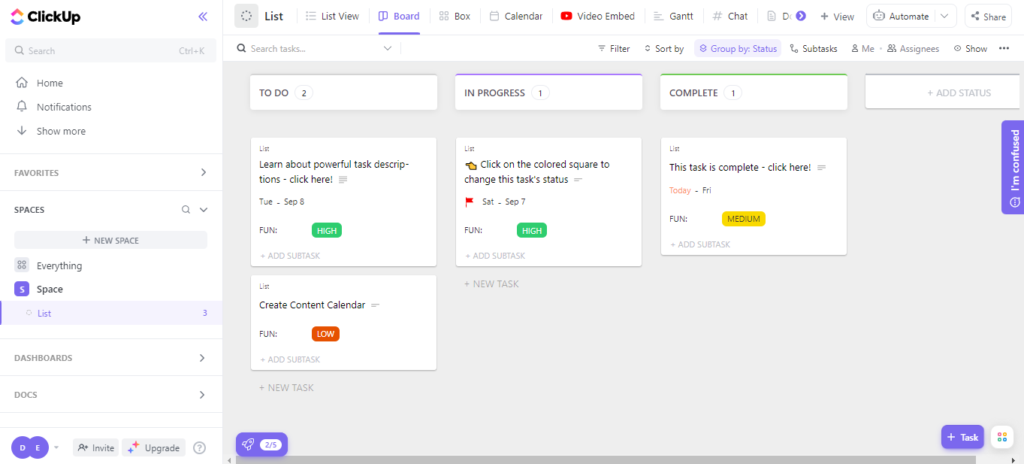
ClickUp is a project management tool that follows an organizational structure of a workspace. Each workspace is organized into different spaces (the free plan allows up to 5 per workspace), where you can divide your work into folders with daily tasks. Departments can customize their workspaces with their own project management style.
ClickUp also allows you to customize your dashboards, allowing you to choose from 20+ widgets so you can emphasize your primary project information.
Even though ClickUp’s onboarding process isn’t as simple as Trello’s, their team has done an excellent job with creating a step-by-step in-app onboarding to help you get started easily.
ClickUp Features
- Option to prioritize your project and assign tasks to groups
- Ability to set goals so your team can see what they’re aiming to accomplish
- Google Calendar two-way sync
- Option to easily filter, search, sort, and customize specific tasks
- Image mockups
- Activity stream with mentions capability
- 50+ integrated apps
ClickUp Price
ClickUp’s ‘free forever’ plan offers:
- Unlimited Tasks
- Unlimited Free Plan Members
- 100MB Storage
- Collaborative Docs
- Real-Time Chat
- Whiteboards
- Kanban Boards
- In-App Video Recording
- Native Time Tracking
- 24/7 Support
- Two-Factor Authentication
If your team is smaller than 10 members, ClickUp will be an excellent PM tool for you. But small businesses with a growing team will want to upgrade to the Unlimited Plan for $5/member/month since most of the free features come with a monthly limit.
What People Think About ClickUp
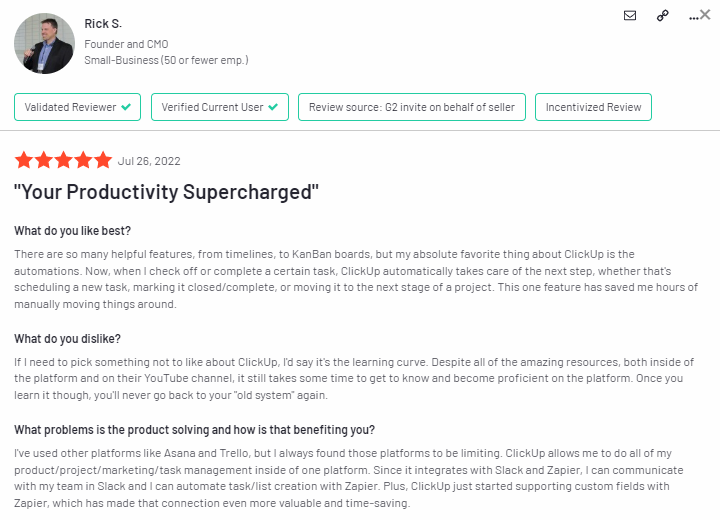
4. Wrike – Best Free Project Management Tool With Unlimited Projects & Users
(SaaS, Windows, Mac, iOS, Android)
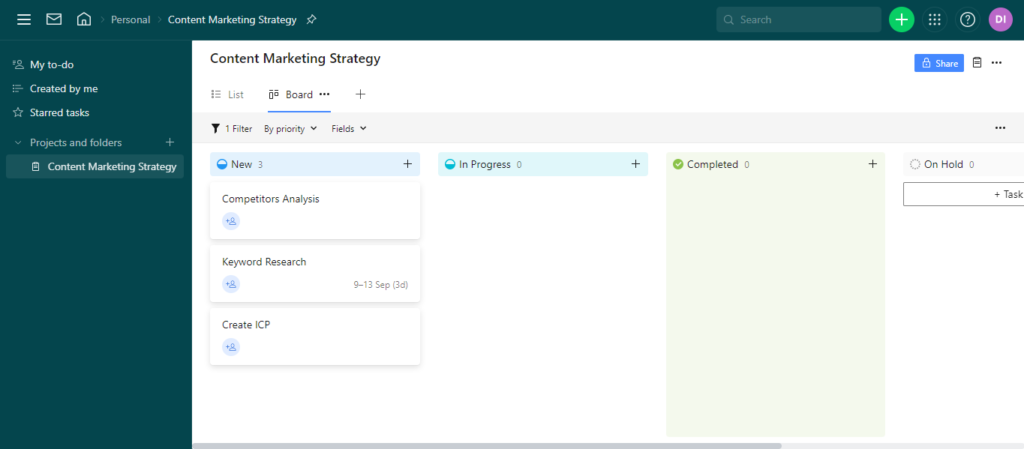
The biggest advantage of Wrike right now is that it offers an unlimited number of users – making this free project management tool the only one with no restrictions on this feature. So, if you’re managing a scaling team, Wrike would be the obvious choice for you.
Besides the unlimited number of users, Wrike is also an excellent PM tool for teams who want to customize their workflows and edit projects. You can color code and layer calendars, and your coworkers can update project info on the go using the mobile app.
Wrike also allows you to add comments to documents, videos, or sections and create custom fields to export the most relevant data.
Wrike Features
- Security measures so only assigned employees can access information
- Activity Stream, so project managers can handle small tasks, see activities in chronological order, and tag team members
- Email and calendar synchronization
- Built-in editing and approval features
- Option to unfollow activities to declutter your Stream
Wrike Price
Wrike’s free plan includes:
- Unlimited projects for unlimited users
- Task and subtask management
- Time tracking
- External and internal collaborators
- Interactive board and spreadsheet views
- Cloud storage integrations
- 2GB storage space per account
Wrike offers all the essential features for a free project management tool. If you want to take advantage of Gantt charts, productivity integrations, shareable dashboards, and more features, you can upgrade to the ‘Team’ plan for $9.80/user/month (billed annually).
What People Think About Wrike
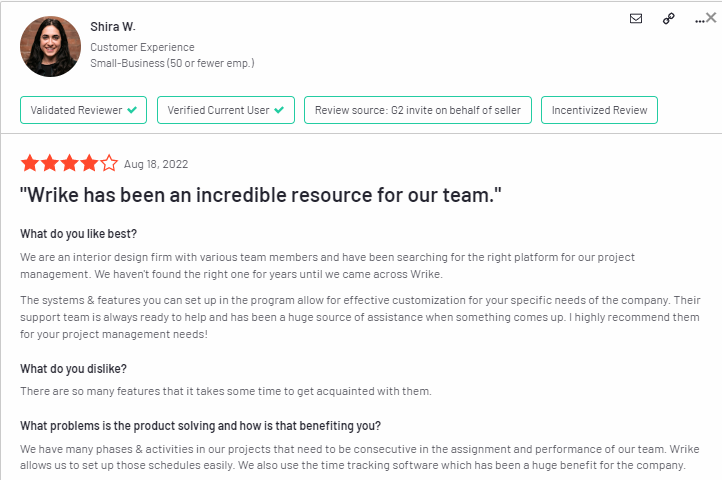
5. Airtable – Best Free Project Management Tool For Creating a Customized App From Scratch
(SaaS, Mac, Windows, Linux, iOS, Android)
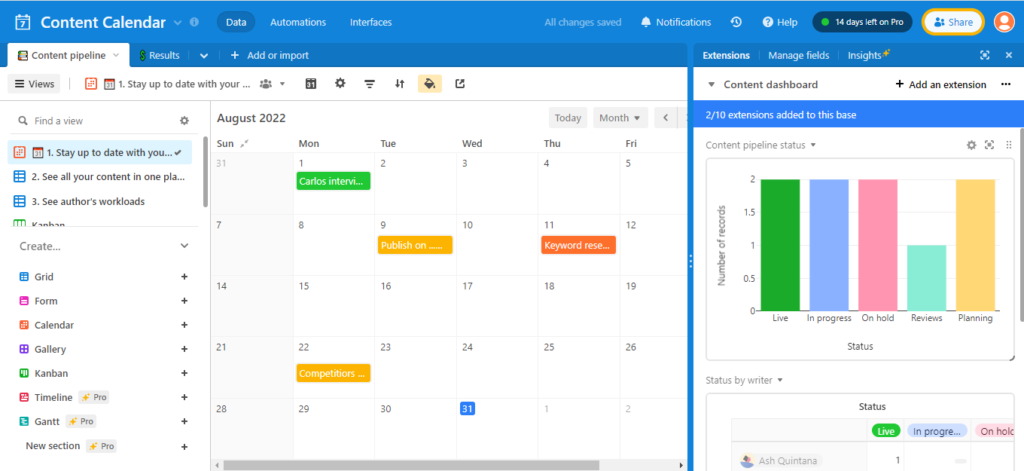
If you want to create a project management tool to your liking, Airtable is your go-to tool. The app has a default, spreadsheet-like, out-of-the-box view and suggests plenty of templated projects for your team. You can pick one of the templates, search for new ones, or create your own project (base) from scratch.
You can customize the view and methodology type, field types, column headers, data validation, and more. Customizing your own base to be exactly what you want will take some upfront effort. But once you get used to it, you’ll get so addicted that you’ll want to create every base from scratch.
You can choose from over 80 apps that’ll help you analyze, integrate, and improve your projects or create your own custom apps.
Airtable Features
- Highly customizable for different teams
- Option to assign tasks and set time estimates
- Sub-task creation within tasks
- Extra templates for aligning remote teams, such as asset tracker and team hub
- Integration with tools like Dropbox, Slack, Google Workspace, and HubSpot
Airtable Price
The free plan includes:
- Unlimited bases
- Up to 5 creators or editors
- Unlimited commenter & read-only users
- 1 extension per base
- 1 sync integration
- 1,200 records per base
- 2GB of attachments per base
If you upgrade to the Plus plan for $10/user/month/billed annually, you’ll get 5,000 records per base, automatic table syncing, 5GB of attachments per base, and more.
What People Think About Airtable
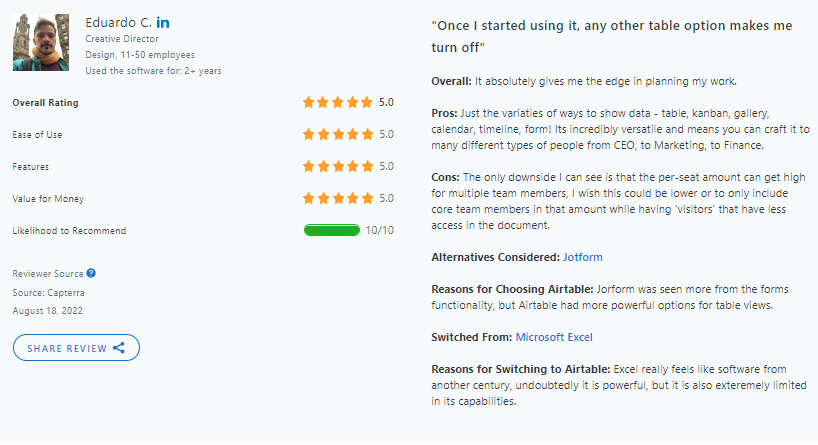
What’s The Best Free Project Management Tool For Small Businesses?
The best free project management tool for small businesses would be the one that offers all the features you need without spending a cent. And as your team grows and your needs change, the best PM tool will support you with more features at the highest level, also for free.
So, before deciding which tool to use, you can test your options for free and see what you like and don’t like in each tool.
Let’s Digest It
Assuming that managing projects for small businesses would be a breeze without using a project management tool is deceptively easy.
Planning, distributing workloads, and reviewing a project’s progress require people and time—the two resources that small businesses often lack.
Fortunately, there are many free project management tools for small businesses that can help your team be well organized, collaborate seamlessly, and effectively deal with unexpected setbacks.
Without confusion and frustration on every new project, by using project management software, your team can now focus on what’s essential—bringing more leads, increasing sales, and empowering customers to thrive alongside your business.
FAQs
How to pick the best free project management system?
Ensure that every project management tool satisfies the essential needs of every small business, like:
1. Ease of use
2. Number of Projects/Users
3. Collaboration & Sharing Features
5. Integrations
6. Cybersecurity
What’s the simplest project management tool?
Trello is the simplest free project management tool that anyone can use. The user-friendly interface allows you to easily follow your daily tasks and manage your overall planning without over-complication.
Is Asana good for small businesses?
Asana’s Basics Plan is an excellent free choice for small teams under 15 members, offering a well-suited list of features focused on collaboration. These collaboration features make this free project management tool a must-have for every remote-working team and small business.
Is ClickUp good for small businesses?
If your team is smaller than 10 members, ClickUp will be an excellent PM tool for you. But small businesses with a growing team will want to upgrade to the Unlimited Plan for $5/member/month since most of the free features come with a monthly limit.
What’s the best free project management tool with unlimited users?
Wrike offers an unlimited number of users – making this free project management tool the only one with no restrictions on this feature. So, if you’re managing a scaling team, Wrike would be the obvious choice for you.
What’s the best free project management tool for small businesses?
The one that offers all the features you need without spending a cent. And as your team grows and your needs change, the best PM tool will support you with more features at the highest level, also for free.
So, before deciding which tool to use, you can test your options for free and see what you like and don’t like in each tool.
